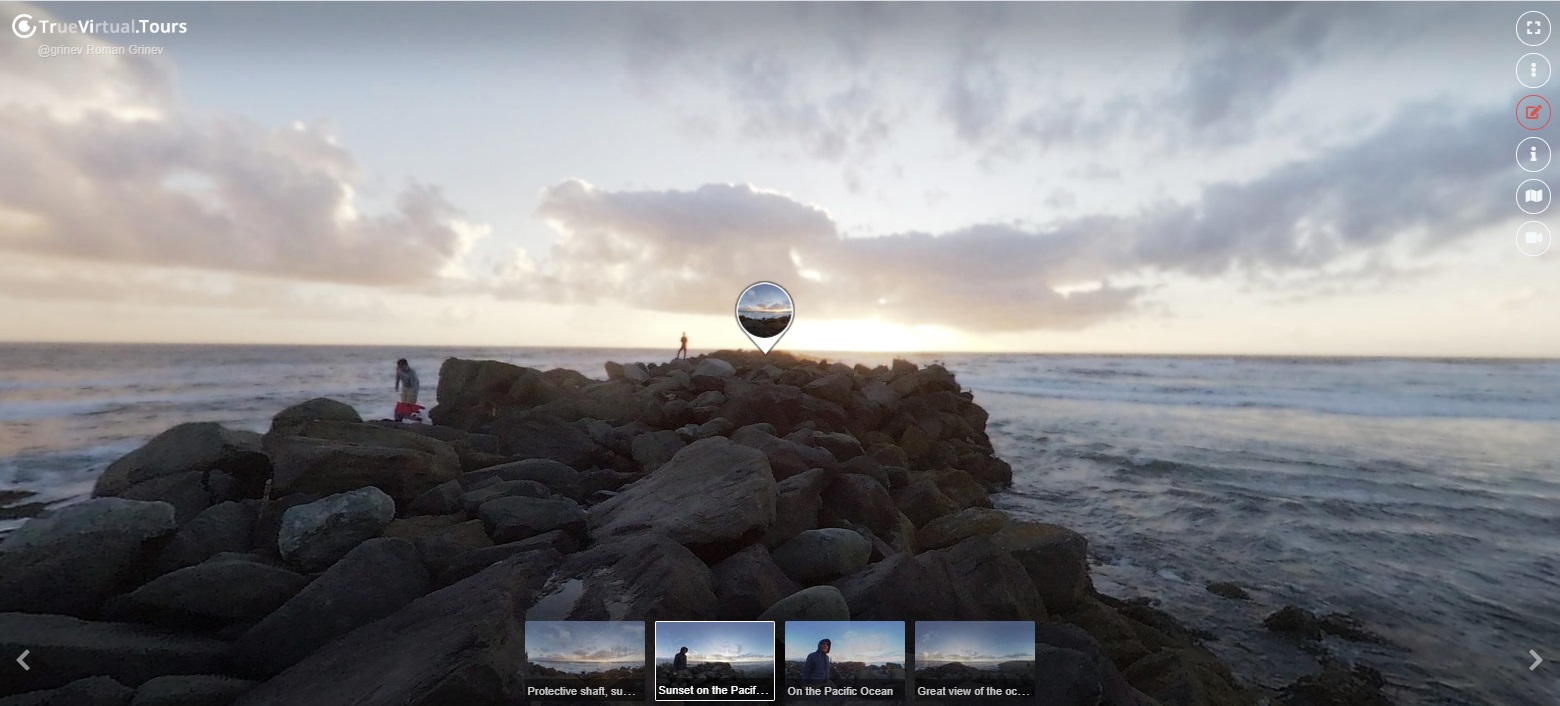Ethnographic museum in the open air "Torum Maa"
Founded in 1987, the founders are representatives of the national intelligentsia from among the Khanty and Mansi, who needed to present the culture of the Ob Ugrians in the district capital on one of the seven sacred hills, near the confluence of the mighty Ob and Irtysh rivers.
The name "Torum Maa" from the Mansi language is translated as "Sacred Land." The Museum “Torum Maa” presents a reliable reconstruction of the life of the Ob Ugrians:
• “Summer camp of the Khanti Agan river” (summer house, economic and hunting stores, smokehouse, bread stove, fireplace); • "Winter settlement of the northern Mansi" (winter house, economic and hunting stores, farm buildings for keeping livestock); • the current “Ob Ugrian Shrine”; • a hunting trail, which is a pressing trap for large and small animals, upland game, windshields. The atmosphere of being in a real camp is created by genuine objects of material and spiritual culture of the Khanty and Mansi peoples. Today, the museum fund is more than three thousand items.
82
28
360° panoramas of this virtual tour, page 1
-
 today
todayJohn Smith
How to create a virtual 3D tour? Step-by-step instruction
The order is as follows: 1) upload to the site spherical panoramas from which you plan to create a virtual tour; 2) from the list of uploaded panoramas add each panorama to the virtual tour (Add to 3D tour link); 3) open the created virtual tour, edit the panorama order, select the main panorama, set transition points (tunnels).
Learn more